Prompt for Vacation Supply
This topic is intended for Independent pharmacies only and is not applicable to Rexall pharmacies.
The Prompt for Vacation Supply preference controls whether a prompt appears when a prescription is Refilled before 2/3 of its days supply has elapsed. From the prompt, you can confirm if the Fill is a Vacation Supply and if Yes is selected, the Vacation Supply flag is turned ON in Rx Detail. If you chose to turn the prompt OFF, you can still flag a prescription as Vacation Supply manually or by entering an MV intervention code. Refill too soon alerts will still appear in Rx Detail regardless of the Prompt for Vacation Supply preference.
For more information on the Vacation Supply flag, see Vacation Supply.
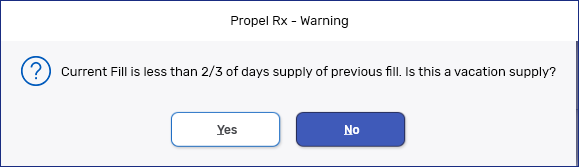
To set the Prompt for Vacation Supply preference:
-
Select More (...) > Pharmacy > Rx Detail.
-
For the Prompt for Vacation Supply preference:
-
Select the checkbox (ON) to enable the Vacation Supply prompting in Rx Detail. This is the default setting.
-
Deselect the checkbox (OFF) to suppress the Vacation Supply prompting in Rx Detail.
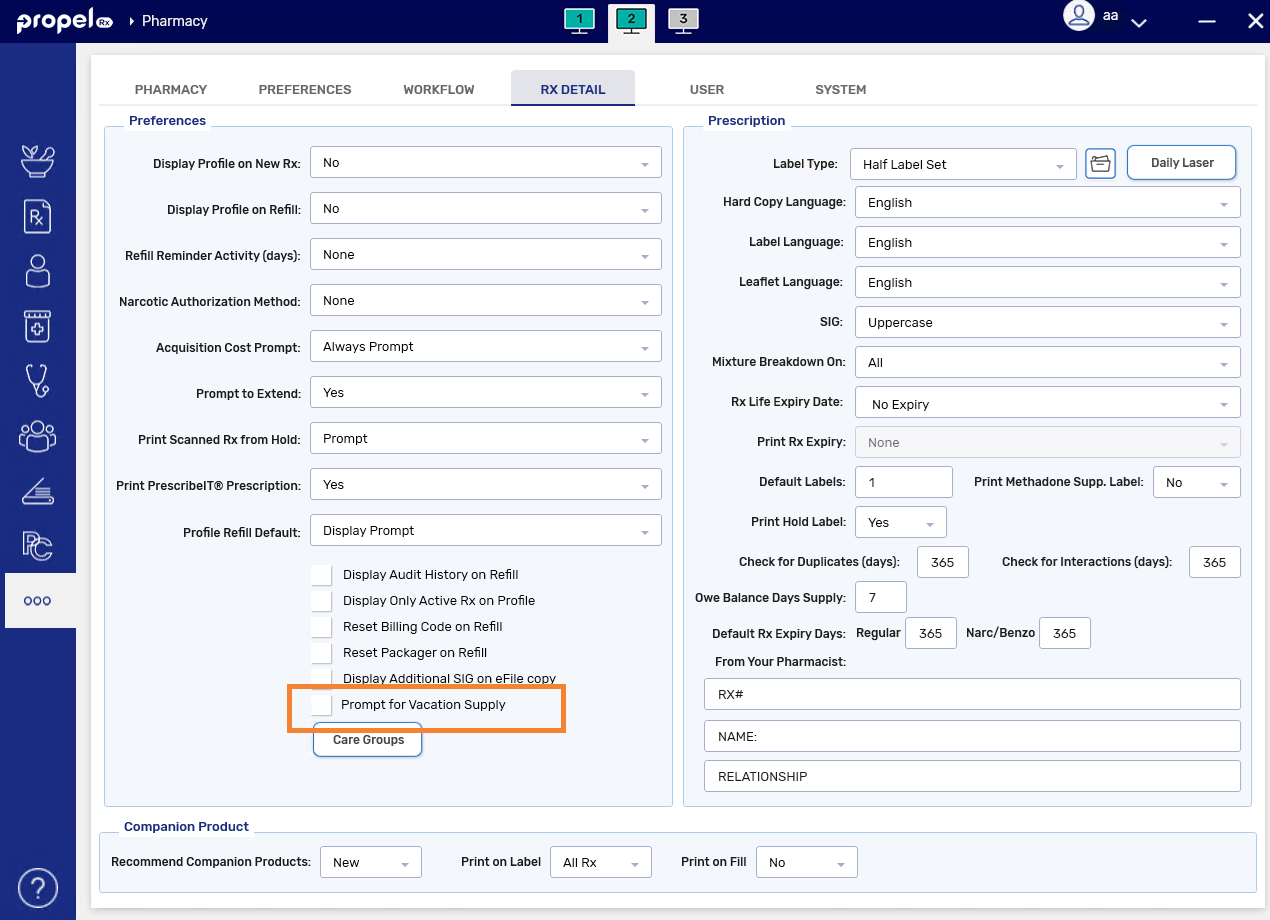
-
-
Select Save.